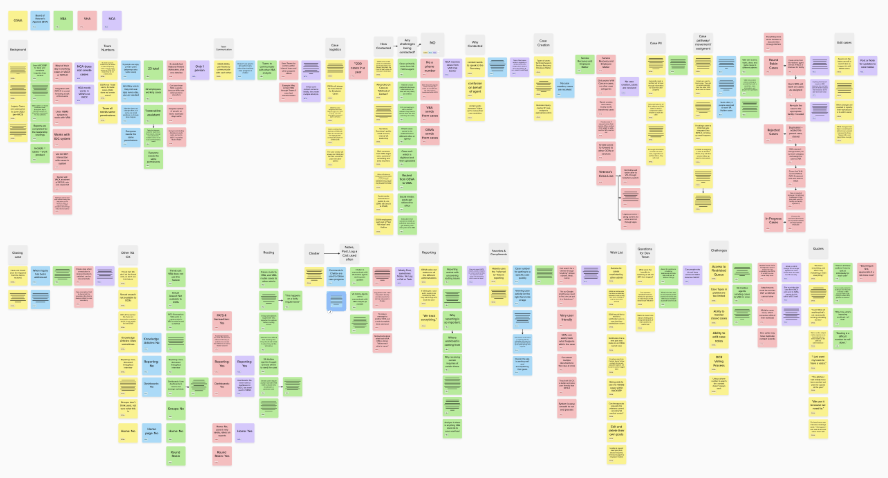Reducing Role Confusion with Strategic UX Research
Overview
Stakeholders of a large, multitenant, 24/7/365 Customer Relationship Manager (CRM) application lacked clarity on user roles and associated access levels. I conducted UX research so I could create the tools needed to understand user roles better and support upcoming security model improvements. By forging relationships and collaborating with all stakeholders, I helped define and align user roles with system access.
My Role: UX Researcher & Strategist
Methods & Artifacts: User interviews, affinity mapping, personas
Tools: Mural, Salesforce, Figma
Background
I was tasked to assist a complex CRM app with a myriad of users who all had distinct goals. The app was growing rapidly but its security model (i.e., what users could see and do) had not kept pace, leading to a potential mismatch in user access. On top of this, knowledge gaps about users made it hard to create user-centric designs when new features were developed. The lack of user awareness created turbulence during user testing and production. My goal was to develop user personas that would illuminate user roles, mitigate risk (users should have what they need but not more), and improve the efficiency of user testing.
The Challenge:
No user definitions existed across stakeholder teams, leading to knowledge gaps and mismatched access.
Confusion about user roles and associated permissions affected development, testing, and post-deployment efforts.
Upon beginning this work, I quickly learned that typical UX personas were only part of what this work needed. I dove into Salesforce resources to discover the best way for UX Personas to serve CRMs (and became a Certified Salesforce Associate along the way!).
The Strategy:
This called for a research-backed way to standardize user roles in alignment with system access. I wanted to lay the groundwork for a role-based security model.
I conducted user research to develop personas that illuminated user roles, typical workflows, and touchpoints within the CRM application. These personas needed to focus on what each user needed access to in order to do their job.
Process
Due to the sensitive nature of this work, I am unable to share the actual deliverables. All visuals represent the structure and thinking behind my work through anonymous, generalized examples for illustrative purposes.Research
I completed ten user interviews with secondary users and subject matter experts to understand real user roles and needs. Access to primary users was prohibited, a blocker that I addressed by cross-referencing insights from multiple participants and looking for consistent patterns across feedback.
To ensure productive conversations:
I followed interview scripts but left room for open discussion.
I reviewed interview recordings to verify and uncover additional insights.
Through affinity mapping, I uncovered patterns in daily tasks, common frustrations, and necessary access for each role. I took these patterns and created user personas that highlight key user information. It was important for me to tailor the personas to the needs of a Salesforce application. This meant rather than focusing on user goals, for example, I focused on what the user needed to create, read, update, and/or delete (CRUD) in order to accomplish their goal.
Early Insights
Even early in the process, I was already noticing some critical insights:
Users with the same job title had different workflows, day-to-day tasks, and overall impressions of the application.
Developers became an unanticipated audience of my research results. When I shared results with them, we all discovered there was a lot they didn’t know about how users navigated this application.
Design Artifacts
Personas
Final personas included: general background, common tasks, pain points, and opportunities
To help bring each role to life, I also included important details such as work location, remote/in office, and typical job tenure
I was excited to include opportunities for future app improvements, which was a place that helped users feel heard during interviews.
Role-based access matrix
To create a foundation for scalable role management through a CRUD-based system, I began a document that recorded the different levels of access that users discussed
User Flows
Users naturally discussed how they clicked through the app to accomplish their work, so I created user flows of typical workflows and pathways that commonly caused user headaches to reduce confusion on how users navigate the app
“I feel good. I feel like I was able to at least voice how I felt, what my team needs.”
Impact & Growth
Key Take-Aways
Sharing these results is helping standardize understanding of user roles across all stakeholders
This work provided clarity of each user’s required permissions, which will provide a structured approach for assigning user access (permissions and public groups) and reducing user set up errors
Final products will help improve operational efficiency by ensuring all users can see and edit what they need to do their job (but not more!)
Personas and user flows laid the groundwork for future development decisions to be tailored with the correct user context in mind
Reflections
Working on this project highlighted the need to define and share user roles with entire teams (devs, business leads, product owners, etc.) rather than assume that these roles are clear to everyone
UX research meaningfully impacts systems and operations–not just interfaces and experiences!
Next steps could involve integrating personas into training materials and future enhancement planning
Future improvements could include automating permission tracking within the application